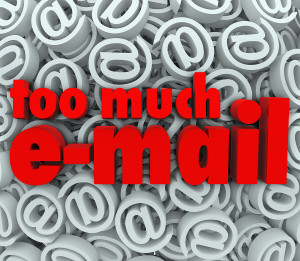Email Spam
EMAIL SERVICE
There are plenty of free email services to choose from. However, the clearly popular ones are Google, Yahoo, Hotmail and AOL, as well as some phone providers including Verizon and Optimum in our area.
ARE THERE ANY SIGNIFICANT DIFFERENCES?
Yes!
AOL and Juno have been around a lot longer, but their support is somewhat limited.
Yahoo (basic) does not work on Microsoft Outlook.
Yahoo provides you with large picture ads, while Google sneaks in small text ads (which can be avoided with an email client, such as Outlook.)
WHAT IS SPAM?
Spam email, also known as junk email, is similar to a large percentage of physical mail which comes to our homes and businesses in that they are sent out en masse. However, they are slightly different than physical mail because they can also contain viruses or ways to access data which may result in identity theft.
HOW DOES ONE DETECT IF THE EMAIL IS SPAM?
If you see an email from an unfamiliar address or an email with a subject of “you won a million dollars” in your inbox, it’s probably spam that slipped passed the filter.
Sometimes you may receive an email from a friend but the subject line seems odd, in which case it is probably a case of your friend’s email account being compromised.
WHAT SAFETY MEASURES ARE IN PLACE?
There is a “spam” folder where spam emails that have been automatically filtered out are collected. Beware that sometimes non-spam emails can end up in the folder, so periodically review the folder to see if you’ve missed something that wasn’t spam.
Many email providers have built in spam filters. On top of that, by using an email program you can eliminate more spam.
If you are using your work email, and if they are using Exchange, then they are controlling which emails can go through and if there seems to be a lot of spam coming through, speak to your IT administrator to adjust the settings.
In general, Gmail provides a fairly decent spam filter.
ARE YOU GETTING A LOT OF “GARBAGE” EMAIL?
If yes, perhaps look into the option of unsubscribing to emails which you no longer read.
However, be careful when unsubscribing, since some fraudulent emails may not know you exist until you ‘unsubscribe’ from them.
HOW DOES THE SPAM CHECKER WORK?
The spam checker scans aspects of the email to determine if it spam.
This includes the email address where the message is coming from and the subject line. For example, when we originally wrote this email, we used the subject line “Winner of laptop + What is SPAM & why?” and it went to our spam folder! Then we changed it to “Ever wondered “Why do I get spam?” and it went to our inbox!
If you are using an email client, you can “teach” the software what to and not to consider spam.